Next: Table Up: Data Menu Previous: Sample generation Contents
1- Histogram
Distribution of values, displayed together with the fuzzy partition, if there is a current FIS.
Two indices are displayed below each partition: the partition coefficient, ![]() ,to be maximized, and the entropy coefficient,
,to be maximized, and the entropy coefficient, ![]() , to be minimized.
, to be minimized.
In the formulae below, ![]() is the number of MFs,
is the number of MFs, ![]() the number of rows in the dataset and
the number of rows in the dataset and ![]() is the membership of example
is the membership of example ![]() in the
in the ![]() MF.
MF.
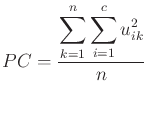
![$\displaystyle PE = - \frac1n \left\{\sum_{k=1}^n \sum_{i=1}^c \left[u_{ik} \log_a (u_{ik})\right]\right\}.$](img20.png)
2 - X-Y graph
On the 2 variable plot, options allow to display the regression line, or the axis bisector.
The left click on a data point activates/deactivates it, with a dynamical link to the data table presented below. In case of a graphical difficulty to identify the point, it may be easier to activate/deactivate it from the data table, which has checkboxes for that purpose.
An info balloon shows the row number of the data point near the mouse location.
3 - X-Y-Z graph
The points corresponding to the chosen variables are displayed on a 3D graphics.
The same functionalities than for the 2D plot are available, plus some other mouse actions: